Edit videos online with free online video editing platform
To produce a beautiful and attractive video is not easy because of the difficult stages from content, script, actors, filming and especially post-production. Video editing, video editing is a process that requires a lot of time and effort to create beautiful effects that attract the audience. However, not everyone can use professional free edit video software, so MODIAZ introduces 5 free online video editing websites below.
1. Magisto – the highest rated online video editing website
Visit Magisto
Among the popular online video cutting and editing websites today Magisto is the most appreciated website. With Magisto you can create extremely impressive videos not inferior to professional videos with very simple operations. In terms of editing on Magisto, it is somewhat similar to Instagram, so users can easily get used to it. To create a video, you just need to select the available images and add attractive and rich effects and sounds. Another special feature of Magisto is owning both versions on computers and smartphones, creating high flexibility. Users only need to use a Facebook or Google account to register and can immediately use this free online video editing website.

2. WeVideo – a powerful online video editing website
Visit WeVideo
WeVideo is considered the most powerful online video editing and cutting website and has the most user-friendly interface today. This is a cloud storage video editing service, so you can upload videos from Google Drive, Instagram, Flickr, Facebook, Dropbox…. In addition, Wevideo also owns three different editing modes, School, Work, and Home, and the ability to edit videos in groups is very unique. The video after editing allows users to choose the resolution and post it on Youtube, Vimeo platforms or save it to the device. Wevideo has the disadvantage that if you use the free version, the video will be watermarked and limited in some features.
>>> Learn to Make Video Animation – 12 Basic Principles of Animation (P1)

3. Online Video Cutter – the best online video editing website
Access Online Video Cutter
Referring to the best online video cutter website, but skipping Online Video Cutter is a huge omission. This is one of the best online tools that you can use to perform video editing-related tasks, especially video trimming. Using cloud storage, you can trim videos stored on your computer or Google Drive. More specifically, you do not need to register for an account to use this website.
>>> Learn to Make Video Animation – 12 Basic Principles of Animation (P2)
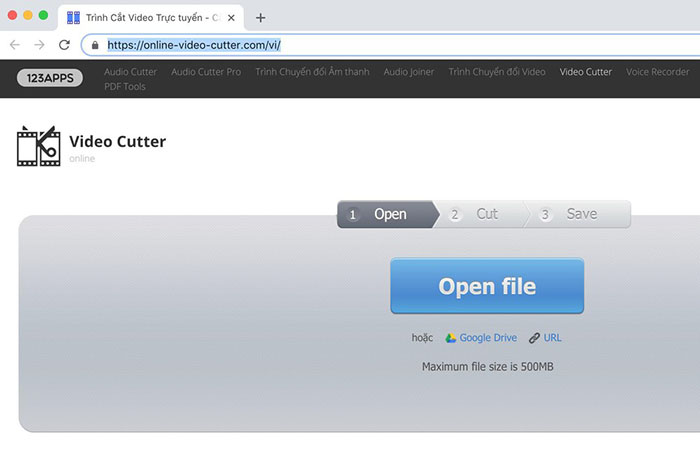
4. PowToon – website to cut and edit animation videos
Visit PowToon
Unlike normal online video editing websites, Powtoon has its own animation style that is very lively and interesting. Powtoon provides users with many built-in video editing features or uses the video itself to produce animations and effects. Powtoon’s available video store is very diverse and divided into many topics such as learning, business depending on the user’s purpose. However, Powtoon also has the disadvantage that the free version is limited in features and video length.
>>> Notes for Effective and Attractive Internal Training Videos
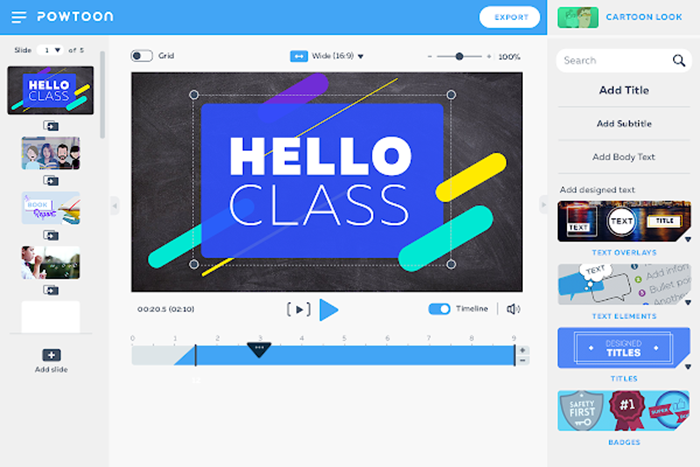
5. Mixmoov – online video editing website for businesses
Visit Mixmoov
Mixmoov is a very special online video editing website because it has a dedicated service for businesses. This means that Mixmoov can send one of their Video editors to serve different customization purposes. In addition, Mixmoov also uses cloud storage, so you can download videos from these repositories, more specifically Mixmoov also allows you to download videos directly from Youtube. However, with the free version, Mixmoov still limits the user’s ability to extract videos.
If your business does not have a professional media production team, let MODIAZ – outsourced media room help you with video production services to save time and money.
>>> Styling Tutorials For Branding Videos

The internal media video production service package MODIAZ recommends you use includes the following types of videos:
- Professional training video
- Video update company, department/department information monthly
- Video introducing/commending employees
- General skill training video
- Video announcement from the leadership
- Company news video
0363434499
Hà Nội: Tầng 3 số 27-29, ngõ 59 Láng Hạ
info@cefacom.vn

